Drupalで、デフォルト設定では記事作成時に、文字色をつけることができません。
モジュールを追加する必要があります、
単純に追加するだけでは無理だったので、やり方をメモ残します。
drupal9で記事エディタで文字色を設定する方法
colorbuttonとpanelbuttonというモジュールをダウンロード
Access to this page has been denied.
Access to this page has been denied.
moduleフォルダに解凍して配置
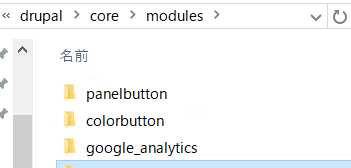
ZIP解凍などしてmoduleに配置する。(上部イメージはWindowsServerのiisですがApacheなどでも同じ。)
drupalの管理画面でインストール(たぶんエラーが出るはず)
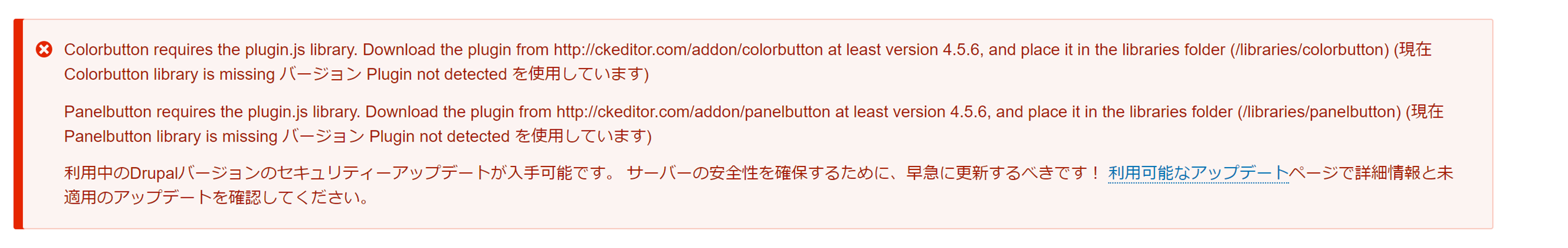
「libraryフォルダに4.5.6のバージョンはまずいれとけ」的なエラーがでます。
URLも親切にかいているので、素直にそのままうページにアクセスしダウンロードしましょう。
4.5.6を入手
https://ckeditor.com/cke4/addon/colorbutton
http://ckeditor.com/addon/panelbutton
それぞれダウンロードして解凍します
drupalにlibrarysフォルダをつくる
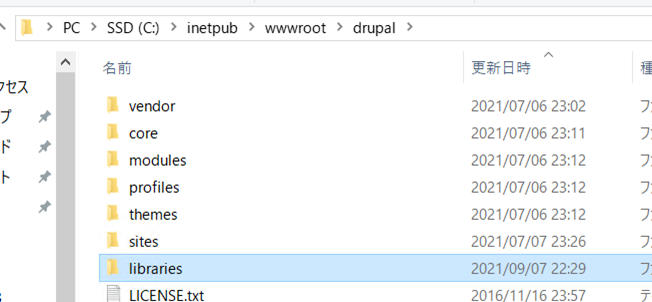
この中に入手した4.5.6のフォルダをそれぞれ配置する

エディタの設定する
ホーム>管理>環境設定>コンテンツ作成 フルHTML(推奨)です
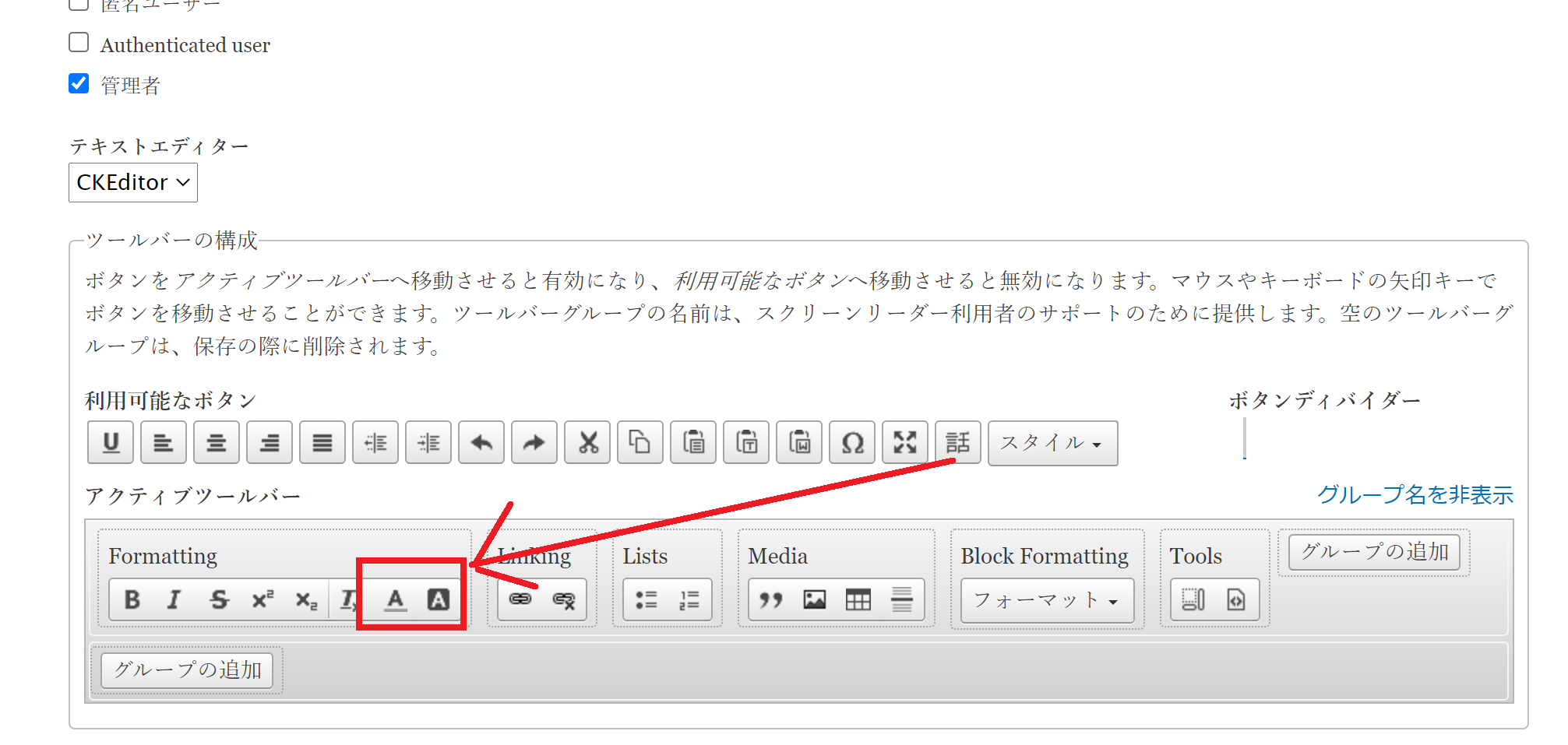
ドラッグアンドドロップでアクティブツールバーに配置して保存します。
確認
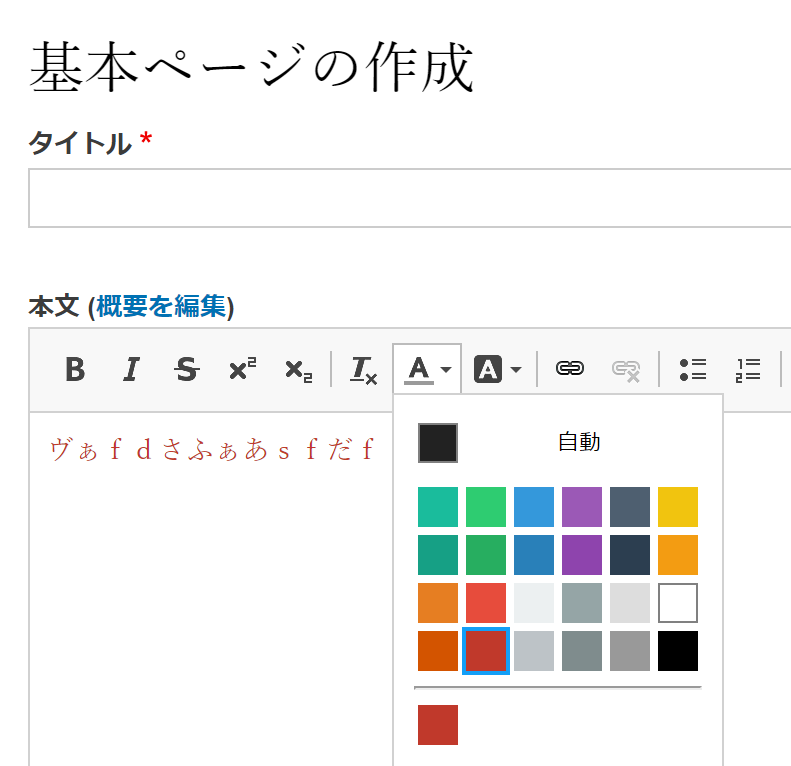
記事作成でエディタのツールバーにあれば成功です。
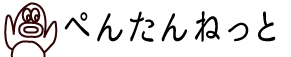
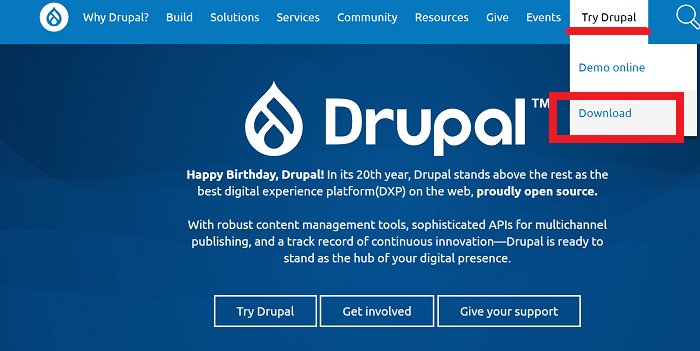

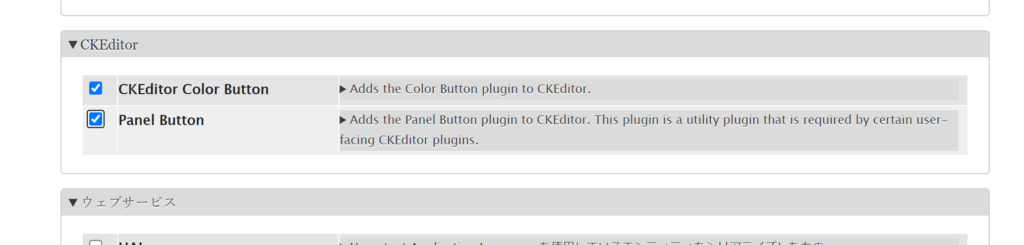

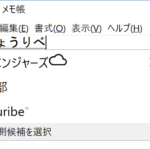
コメント